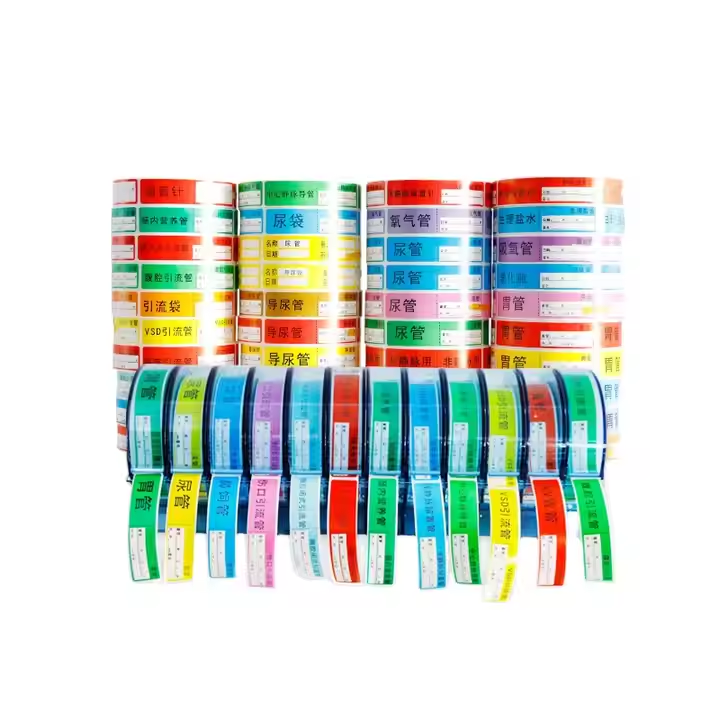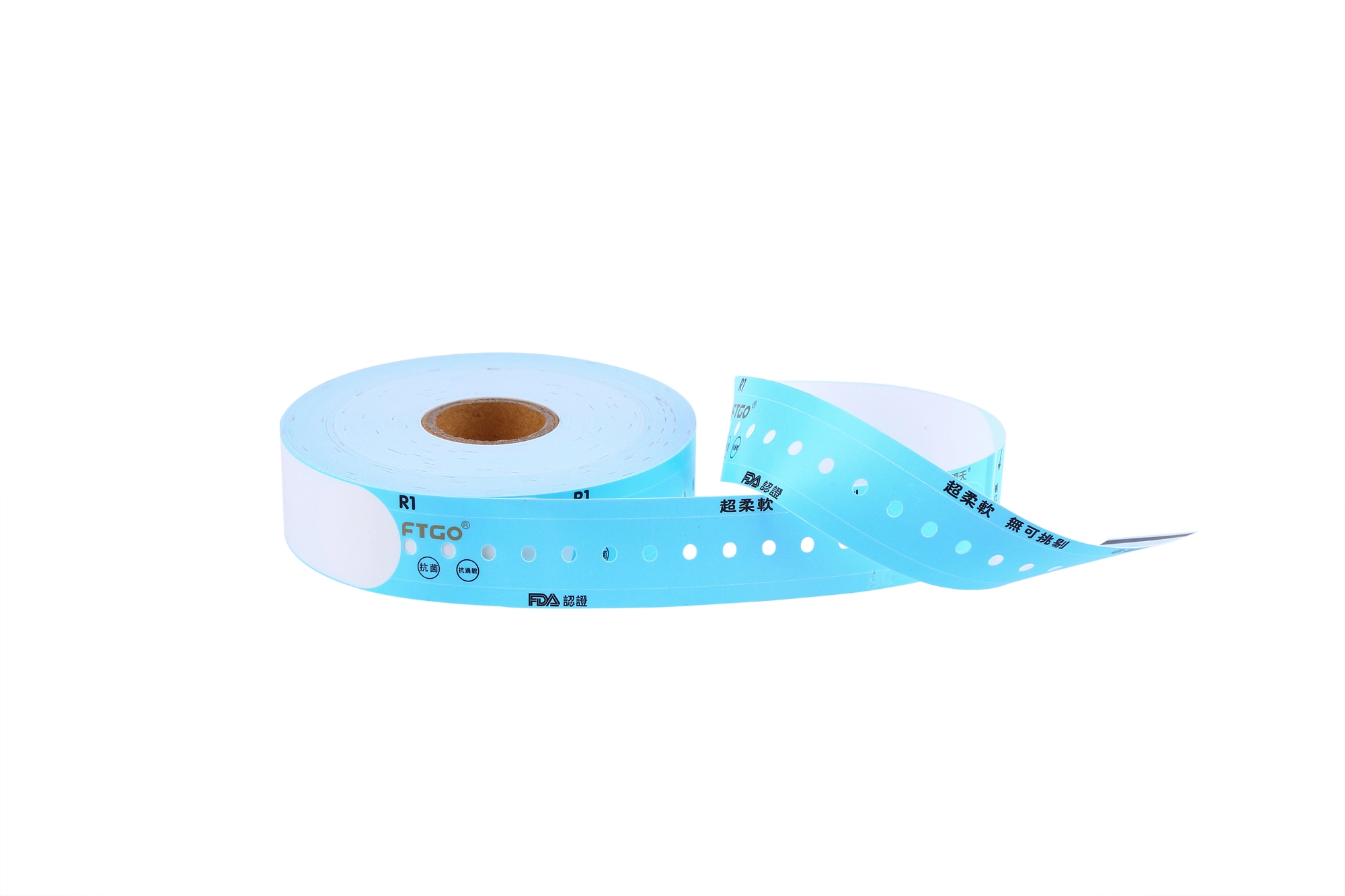Download Printer Driver for Seamless Printing Performance
01.
Download the Printer Driver
02.
Install the Printer Driver
03.
Load the Wristbands or Labels
04.
Start Printing
Select Your Printer Model
| Printer Model | Description | Download |
|---|---|---|
| F280&F240T | Thermal wristband printer | Click to download |
Read more for helpful tips in our article below:
- 1The most common types of wristband printers
- 2
How to install the driver for a wristband printer?
- 3
How to use a wristband printer?
Popular products
service related FAQ’s
FTGO’s thermal and thermal transfer wristbands and labels are compatible with a wide range of leading printer brands, including SATO, Zebra, Brother, Citizen, Avery Dennison, and GoDEX. Thermal wristbands can be printed directly using thermal printers without ribbons, while thermal transfer wristbands require the use of a ribbon, offering durable and high-definition print quality.
Yes, we provide free samples for testing. You can try different materials and sizes to evaluate print quality and compatibility before placing an order.
FTGO tourniquets are designed for versatile use across multiple departments, including outpatient clinics, emergency rooms, pediatric wards, phlebotomy labs, and other hospital units that require routine venipuncture or intravenous procedures.
-
Sharp, long-lasting print quality
-
Fade-resistant and smudge-proof text and barcodes
-
Quick, hassle-free printing process
-
Available in various sizes, colors, and closures
-
Pre-print customization available outside the print area
-
Safe for extended skin contact, even on sensitive skin
You can contact us directly through our website or submit a request for a custom quote. Distributors worldwide are welcome — we offer competitive pricing and full technical support.